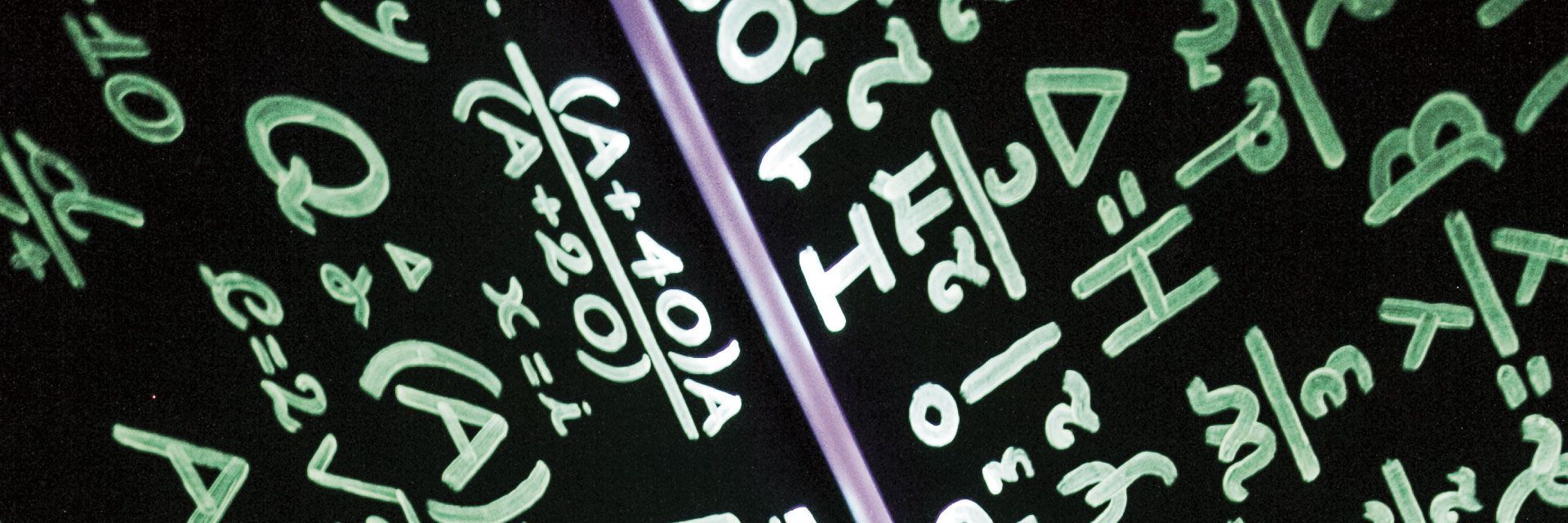With pressure to increase capacity, work collaboratively and have management information at the GC’s fingertips, many in-house departments turn to a case management system. A clever one can bridge gaps caused by time zones, streamlining even multinational teams.
Yet many in-house legal teams in corporate organisations do not have case management systems in place at all, according to Iken’s product manager, Christopher Drew. ‘Sometimes there is no central access. A case management system means having no more siloed information, hidden email chains, or inaccessible information kept in people’s inboxes, as it’s all stored centrally,’ he explains.
A good system will centralise relevant documentation. Some, like Iken’s, will integrate existing software such as MS Office, allowing lawyers to import and create documents from Word, Excel and Outlook using the software. Such functionality can be useful for those who want to decide how they work best, rather than being dictated to. ‘In previous roles I’ve worked with matter management systems and often they make you adapt the way you work to the system, rather than the other way around,’ says Amlin’s Group GC Robert Robinson.
Good software should fit with real-world working patterns, including flexible working. As BPIF’s head of legal Anne Copley points out: ‘The more people we add to the team, the more crucial the capacity for effective remote working becomes.’
The goal is a seamless central shared system where team members can access the work of others, regardless of where they’re working from. Drew says that there can be restrictions on who has access to each case, but ‘if someone’s on holiday, for example, another team member can access all the documents necessary for a particular piece of work.’
Time-recording can be part of the case management bundle, although it often meets with some resistance – after all, many in-house counsel hope to leave the billable hour behind with private practice. But Drew says that time-recording is automatic, non-intrusive, and has benefits to all users of the system. ‘The pros are obvious for managers because you can see trends in the types of work and levels of workload people are doing. It allows you to monitor which people have a lower workload so that you allocate work fairly to those who have capacity, or use the information as a business case for recruiting more people and expanding the team.’
It also allows in-house teams to track the amount of time spent on each case and make informed cost-benefit analyses. For example, Sarah Spencer at Ageas UK has found that ‘if a client worth £20,000 annually has cost the equivalent of £30,000 in legal fees, this information is available and we can act accordingly.’
Drew says that Iken users are able to demonstrate to the board the hours they have actually been working. ‘Time-recording is essentially about showing the level of work people are doing to others in the company. It allows people to go to the directors or the board with an informed business case and say “we need more people because we are swamped.’”
Iken’s top tips for in-house matter management
1. Be really clear about what your department wants from a matter management system and go for the best you can afford.
2. Use the system to facilitate flexible and multijurisdictional working. Central access means that if one member of the team works only certain days of the week or from home, it doesn’t impact other members of the team negatively.
3. Implement naming conventions for files and documents. We recommend that rules be put in place for naming documents and cases so that they are easy to find.
4. Make sure that everyone is using the system. Teams that get full buy-in, where everyone uses the system properly, get much better results than those teams where uptake is varied and inconsistent. The more you use it, the more you get out of it.
5. Invest in refresher training. We find that very little training goes into using legal software. It is worth attending courses for tools as well as legislation.
6. Think about the technical support function. It is important to be able to speak to a real person when you need answers, rather than having lots of ‘press button’ options or being directed to a website to look at a video tutorial.
7. Look out for end-use upgrades. Some companies provide this as part of the service; some companies charge to upgrade each new piece of functionality, which translates to ongoing costs that you might not expect. With us, upgrades are part of the initial cost. Remember, any time you’re buying any type of software or digital product there’s probably going to be an update coming soon.